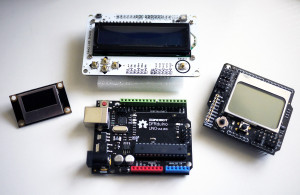 I have long been facing an issue when writing an Arduino program dealing with LCD display. After spending time coding with the library of one type of shield, I want to switch to another type, and then I have to modify the sketch code heavily as the library APIs changes. This results in several versions of a sketch doing the same job just with a different shield. So I decided to write my own “driver” library to solve this issue. In order not to make things even worse, so I make the library as easy as possible.
I have long been facing an issue when writing an Arduino program dealing with LCD display. After spending time coding with the library of one type of shield, I want to switch to another type, and then I have to modify the sketch code heavily as the library APIs changes. This results in several versions of a sketch doing the same job just with a different shield. So I decided to write my own “driver” library to solve this issue. In order not to make things even worse, so I make the library as easy as possible.
This library, named MultiLCD, encapsulate several libraries for various Arduino LCD shield or module into a set of unified APIs. It supports these hardware:
- DFRobot LCD4884 shield
- Nokia 5100 LCD module
- LCD1602 shield
- ZT I2C OLED module
With this library, the sketch code needs only very little change to switch from one shield to another for display. To use a specific shield or module as the display of Arduino, all needed is to use one of following declarations:
LCD_OLED lcd; /* for I2C OLED module */
LCD_PCD8544 lcd; /* for LCD4884 shield or Nokia 5100 screen module */
LCD_1602 lcd; /* for LCD1602 shield */
The library provides easy-to-use APIs for text display, including:
void begin(); /* initializing */
void clear(); /* clear screen */
void setCursor(unsigned char column, unsigned char line); /* set current cursor */
void print(const char* s); /* display a string at current cursor*/
void printLarge(const char* s) /* display a string of number in larger font */
Links: